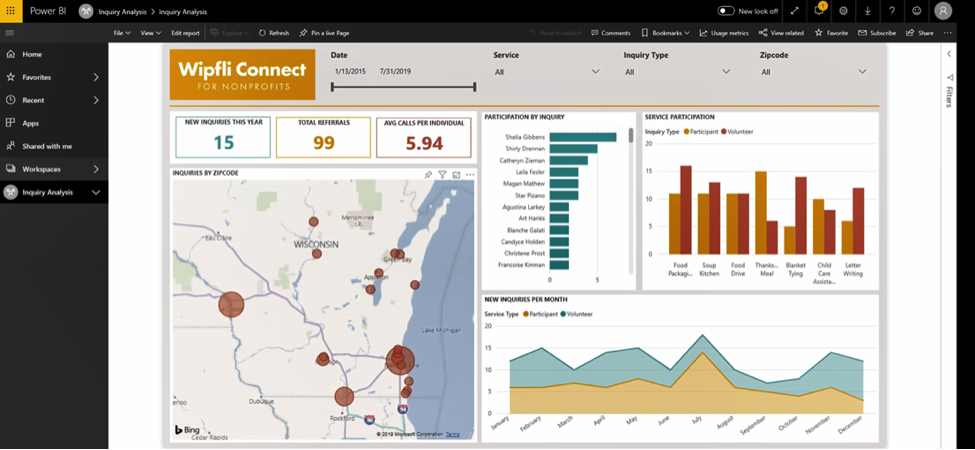Let us help you help them: 5 ways centralized intake could transform your nonprofit

In most nonprofits, intake starts with a phone call. A client shares their information and situation with a staff member, who directs them to the appropriate program. Clients then repeat this story (including sensitive identification info) again and again as their calls are transferred and services are coordinated.
Having to relive personal hardships over and over to get the help you need could be heartbreaking. It creates a negative experience with your organization, and it could deter some clients from seeking care.
A different approach to client intake
Imagine if, instead, staff members opened an intake profile during the call that included the client’s history and said, “Thanks for calling us again. Based on your situation, here’s how we can help.”
As the client moves through the organization, they only have to answer questions they haven’t been asked yet. Even better, with centralized intake, clients can access their information through a self-service portal, update it themselves and view applicable resources — without having to call in.
From a staff perspective, centralized intake can eliminate duplicate data entry and Excel tracking and save hours of work — freeing staff to focus on individuals and outcomes. What if staff could spend more time empowering clients to make their own decisions?
Centralized intake is designed to streamline processes and remove silos. It also helps nonprofits offer more holistic services and deliver experiences that deepen relationships and, ultimately, could change a life.
Features of centralized intake
Centralized intake tools include five features that help nonprofits operate more smoothly and improve client experiences:
1. Dashboards
When client information is centralized into one place, staff members can create dashboards related to their day-to-day responsibilities. For example, they can create an appointments dashboard that includes all the scheduled appointments that need to be confirmed that day.
Donor and volunteer information can be centralized too. And you can use filters to change how information is viewed.
2. Profiles
Contact profiles let you see past interactions with an individual contact. You can view a timeline of encounters, whether they occurred via phone call, email or another medium. You can also view past inquiries, referrals and services. All this helps tailor client experiences and empowers your team to help clients.
With profiles in place, clients don’t have to repeat information they’ve already shared. Everything is logged in their profile, allowing for a stress-free and holistic experience with your organization.
3. Knowledgebase
If your nonprofit offers a variety of programs, it’s hard for your intake team to become experts in all of them — especially as programs change or new staff are hired. But if you have a knowledgebase in your intake tools, it’s easier for staff to stay up to date. Staff can share program details and eligibility information accurately and with confidence just by looking in the tool’s knowledgebase.
4. Referrals
Centralized intake makes it easier to track participation across programs and follow up with clients because processes and eligibility are easy to find, and clients’ information is accessible and current.
For example, if a client calls in for information on food banks, but you know from their profile they are a veteran and a current student, you can ask about their interest in your veteran’s assistance program or your interview prep course. You can flag their response so a referral is assigned to staff members in other programs.
Staff can create referrals during intake, or they can be generated automatically based on a client’s demographics and interests. Referral tools also support follow up with clients who are directed to services or programs outside your organization.
5. Reporting
With a centralized intake tool, you can gain business intelligence from your intake data. Analytical tools such as Microsoft Power BI give you a range of reporting options. For instance, individual employees can see how often they give referrals, or how often referrals turn into a service.
As another example, mapping client addresses lets you create a service area map. Based on where clients are calling from, you can identify heavier service areas and where to focus additional efforts.
How Wipfli can help
Wipfli has developed robust intake processes and volunteer management systems for leading nonprofits like Team Rubicon. We can help you create a smooth intake process that’s tailored to your mission, business processes and core systems. To start the conversation, contact us today.
Related content: